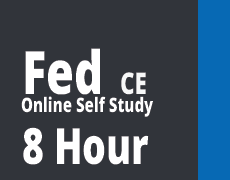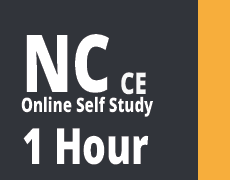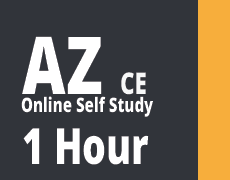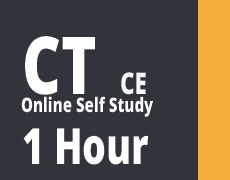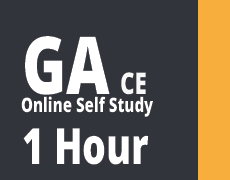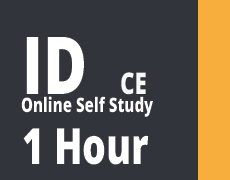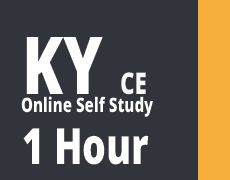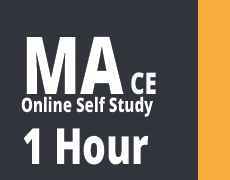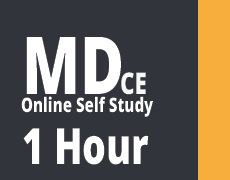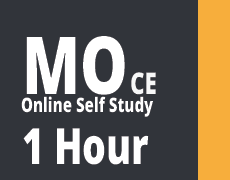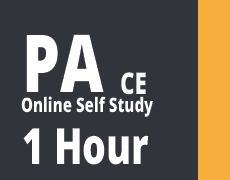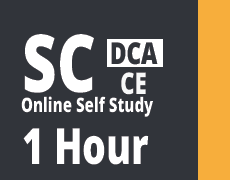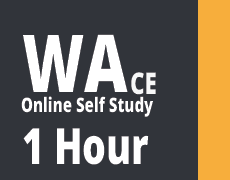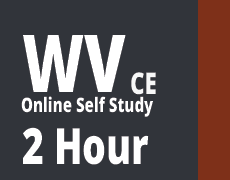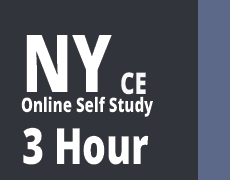We Make Continuing Education
Easy!
Thank You!
Hello! I'm Kaleb Wortendyke Account Manager for My Mortgage Trainer, Inc. I'd like to personally thank you and all of Go Rascal INC for allowing us to serve you!
We're continuing to make purchasing and completing your CE simpler. Our Learning Management System uses the latest technology that works on all devices and doesn't require any additional plugins or updates!
As always, Go Rascal Inc enjoy preferred pricing! By using your exclusive link your discounted pricing will be automatically applied without the need for a coupon code. Just follow the simple directions to add the courses you need to the shopping cart, checkout, and login!
If you have any questions please don't hesitate to contact me, or any member of my team, for assistance at 317-516-1243.
-- Kaleb Wortendyke
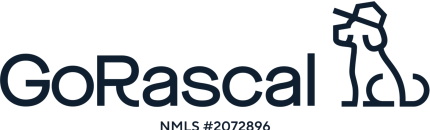
Selecting Your Courses Made Easy
We’ve simplified selecting the right CE courses for 2024! Follow the easy steps below to select the courses you need to complete your CE requirements.
All courses are offered as online self-paced courses that many of you are used to. Our 8 hour, and some 1 hour state specific courses, are offered as an entertaining and engaging webinar with our CEO Aaron Wilson (aka Uncle Aaron) that you’ll really enjoy! If your schedule allows, we encourage you to attend one of our webinar dates as an alternative to the online self-paced course.
Start with Step 1 below and select your 8 hour course option, then follow the steps until you get to the Checkout button on Step 3.
On the checkout page fill out the contact information, or login with your existing account from last year. If you don’t remember your password form last year call our office, or click here to reset it using your GoRascal email address.

SAFE 8 Hour CE Courses
Select one of our 8 hour webinar dates, or the self-paced online course by adding it to the shopping cart. Only add one 8 hour course to the shopping cart. When a course has been added the “Add to cart” button will change to “View cart” and turn grey. Move to Step 2 after making your choice.
Online Self-Paced
Live Webinar
Click the arrows to view additional dates

State Specific CE Courses
Select all of the states you are licensed in by adding the course for each of those states to the shopping cart. Only add the states you are currently licensed in. Not all states have specific CE requirements. The list is ordered by the number of hours, then the state name.
If you are only licensed in the state of New Jersey you may need additional elective hours. Please contact our office to verify that you have enough CE hours to meet the 12 hour requirement for NJ. We have individual 2 hour elective courses available! Any of our team members can quickly assist you with setting up elective courses over the phone.

Checkout!
See… that was easy! The last thing you need to do is checkout. During the checkout process you’ll create an account in our system if you don’t already have one.
If you have purchased courses from us in the past you should already have an account in our system. In this case use the link in the Returning Customer box on the checkout page. Your username should be your GoRascal email address and the password will be what you set it to.
If you can’t remember the password there is a lost password link available below the login form. Once you reset your password return to the checkout page by using the Checkout link at the top of the page.